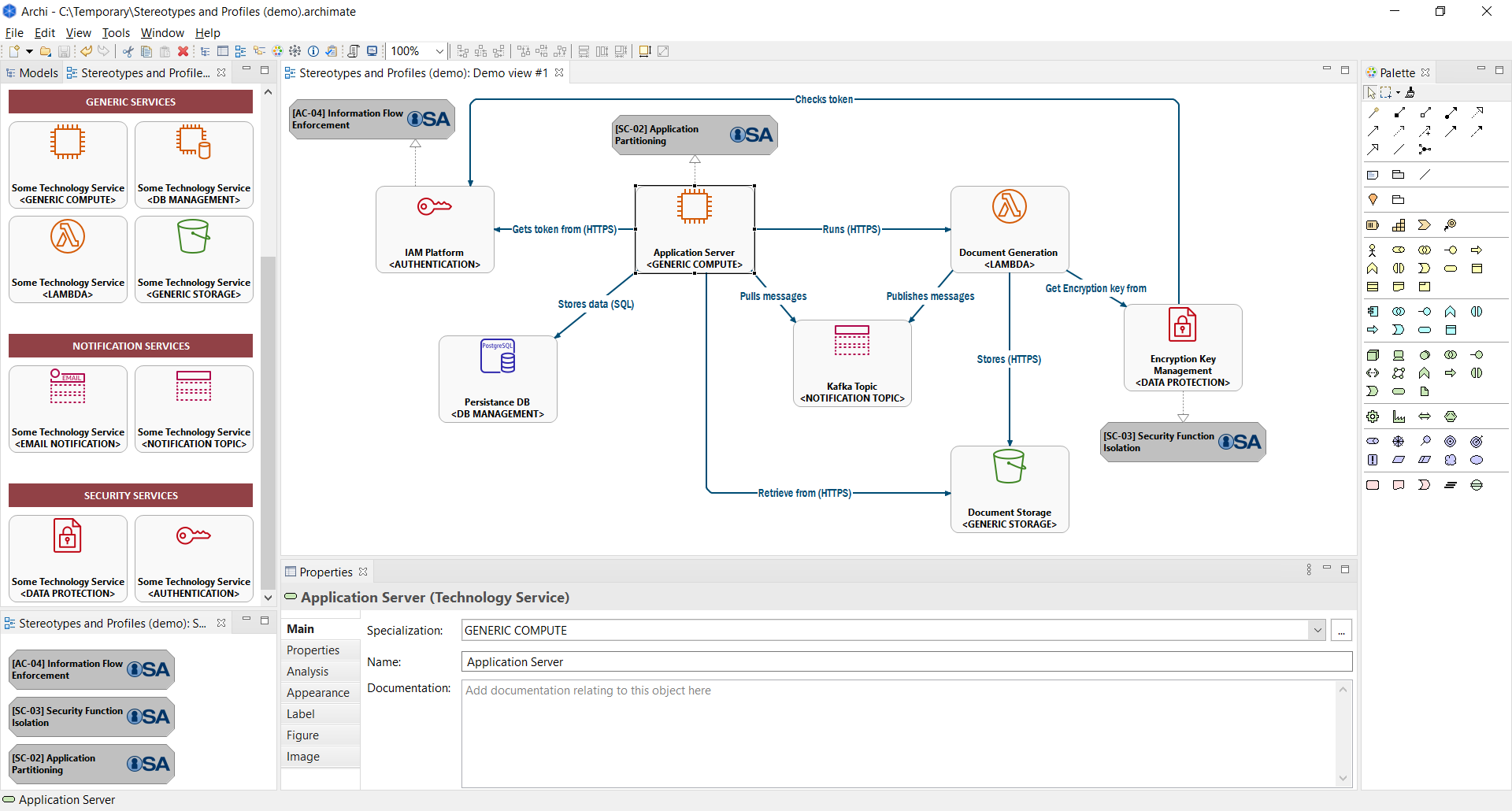We’re delighted to announce that Archi version 4.9 is now available to download. There are many new features, improvements and fixes in this release so please take a look at the full list of changes in the Version History. Here’s a summary of some of the new features in Archi 4.9.
Specializations
The main feature in Archi 4.9 is support for specializations of ArchiMate concepts and image support for all objects.
The ArchiMate specification describes the use of specialization of elements and relationships as follows:
Specialization is a simple and powerful way to define new elements or relationships based on the existing ones. Specialized elements inherit the properties of their generalized elements… Also, new graphical notation could be introduced for a specialized concept, but preferably with a resemblance to the notation of the generalized concept; e.g., by adding an icon or other graphical marker, or changing the existing icon. A specialized element or relationship strongly resembles a stereotype as it is used in UML. The stereotype notation with angled brackets may also be used to denote a specialized concept.
In Archi 4.9, you can access the Specializations Manager from the Tools menu:
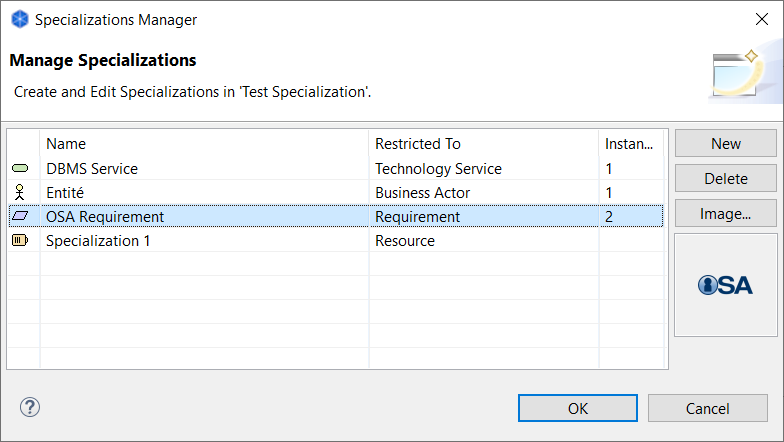
Here, you can create unique specializations and attach images that can be displayed for objects in a diagram View.
Once defined, the specialization can be applied to an ArchiMate element or relationship through the new “Specialization” field in the Properties tab. Note that you can also access the Specializations Manager from the “three dots” button on the right of the “Specialization” field:
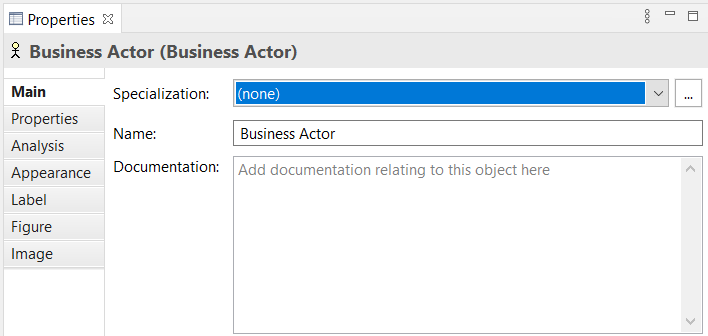
Custom icon for specialization
When a specialization has been set on an element, the default ArchiMate icon (on the top right corner) is replaced by the specialization’s image if one has been defined in the Specialization Manager. The image position can be set to one of 9 positions or fill.
Custom images
A new “Image” property tab has been added:
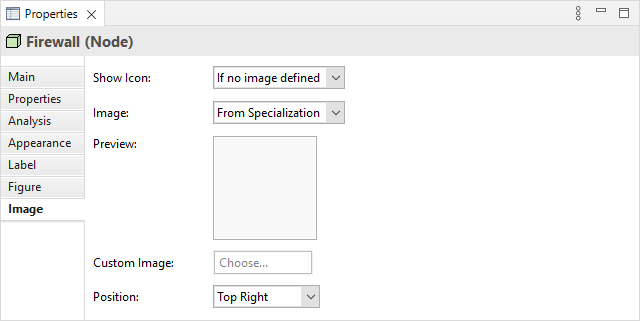
| Show Icon: | Whether to show the small icon for an ArchiMate figure. Options are “If no image defined”, “Always”, and “Never”. |
| Image: | Select the source of the image. If the ArchiMate object is linked to a Specialization and you want to display the Specialization’s image, choose “From Specialization”. Choose “Custom” if you want to display an image not linked to a Specialization. |
| Preview: | A preview image that shows how the image will appear. Double-clicking the Preview box will launch the Image Chooser dialog window. You can also drag and drop an image file from the desktop onto the Preview box. Note – this is disabled if “From Specialization” is selected. |
| Custom Image: | Select a custom image for the object or clear the image. Note – this is disabled if “From Specialization” is selected. |
| Position: | Sets the position of the image relative to the object. |
Non ArchiMate objects (e.g. visual notes) only have two options, Image and Position.
Alternate Figures
We’ve also added all the alternate figures for ArchiMate elements as defined in the ArchiMate 3.1 specification.
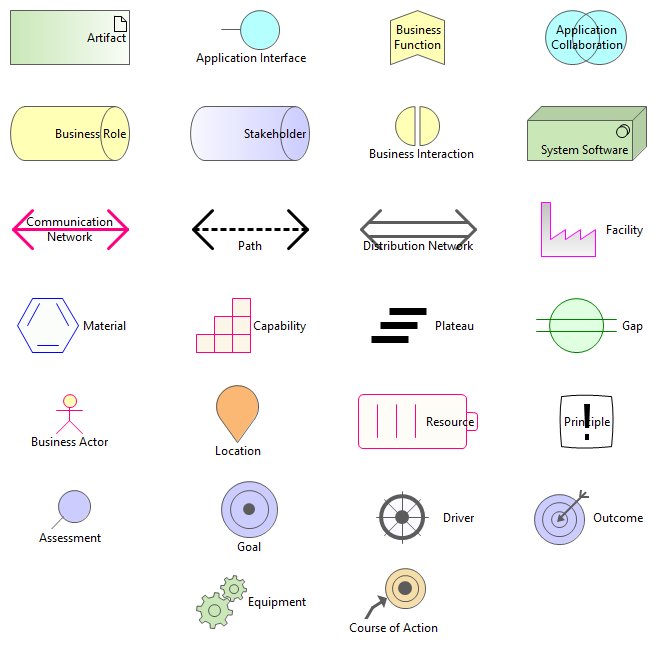
Other Specialization features
Specialization support also appears in many of Archi’s other features – Copy/Paste, Format Painter, Label Expressions, Reports, Model Import, CSV Import/Export and Alasql DB. And, of course, we’ve added support to jArchi, the scripting plug-in, and some support to coArchi, the collaboration plug-in (although more comprehensive support will be added in coArchi version 2 coming next year).
New HTML Report
The HTML Report has had a makeover and has a new flat theme together with a zoom slider for diagrams, a search bar in the model tree and support for deep links.
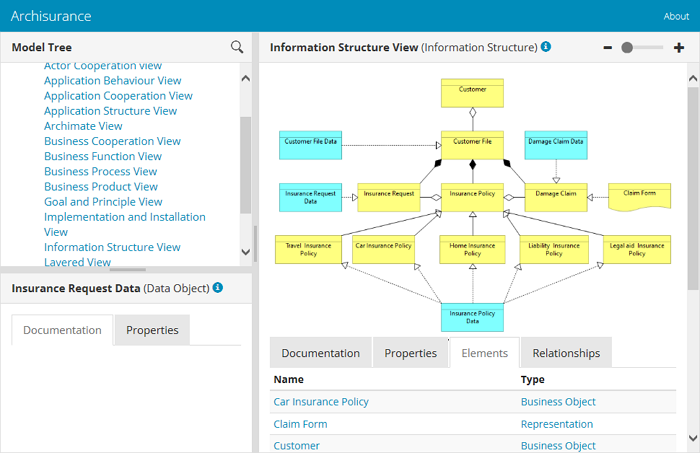
Archi for Mac Silicon
We also now support a native Mac Silicon build of Archi. The existing Intel version runs fine under Apple’s Rosetta 2 but we’ve provided this version in case you want to take advantage of the increased performance. Bear in mind that we are dependent on Eclipse’s support for Silicon so some UI elements are slightly different.
A solid foundation
Apart from features that you see on the surface, we’ve also done a lot of work to support the foundations of Archi. We have a new Maven based build system, we build on the latest version of Eclipse so that we can support the latest operating systems, and, this year, we have forked the underlying Eclipse libraries – GEF (Graphical Eclipse Framework), Draw2D and Zest. This means we can fix bugs and maintain our own versions of these frameworks to ensure that Archi will continue to work on the desktop for years to come.
More to come…
When Archi 1.0 was released in June 2010 probably no-one thought that would it would be still going strong 11 years later. In fact, it feels like we’re just getting started. The new features in Archi 4.9 are the foundation for more developments in Specializations and Profiles. We’re also working on new versions of coArchi and jArchi.
Thanks again to everyone who has supported Archi for the last 11 years.