We’re happy to announce that Archi version 4.7 is now available to download. It’s been a long time coming but it’s finally here!
We’ve crammed in a lot of new features, improvements and fixes into this release so please take a look at the full list of changes in the Version History.
Here’s an overview of just a few of the new features in Archi 4.7.
Label Expressions
An object or connection in a View normally displays just its name. But it may be that you wish to display some other value, perhaps your own text, or the object’s name as well as its documentation, or the value of a property declared elsewhere. Or you might declare different language strings for an object and then display a different string depending on the value of a “master” language setting declared in a property of the model.
With Archi’s new Label Expressions feature you can customise what’s displayed for an object by using expressions such as {name} or {documentation}.
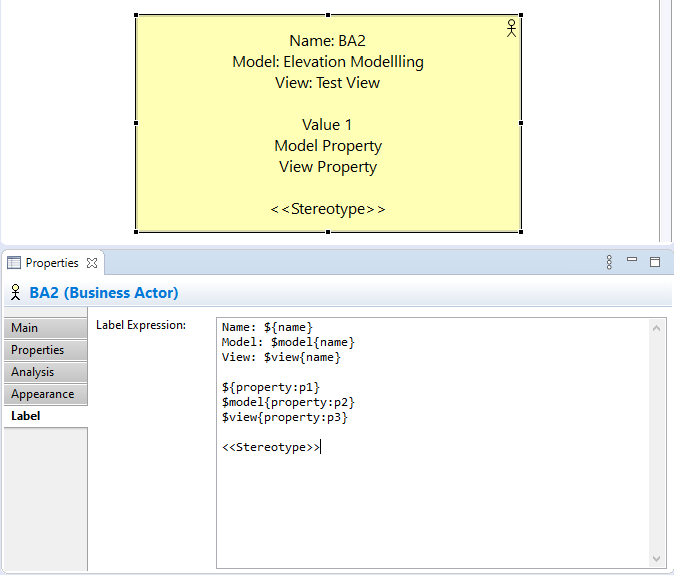
See the Label Expressions Wiki for a detailed list of possible expressions.
Model Import/Merge
It’s now possible to import one Archi model into another. If the imported model’s objects don’t exist in the target model they are created, and if they do exist they are optionally updated.
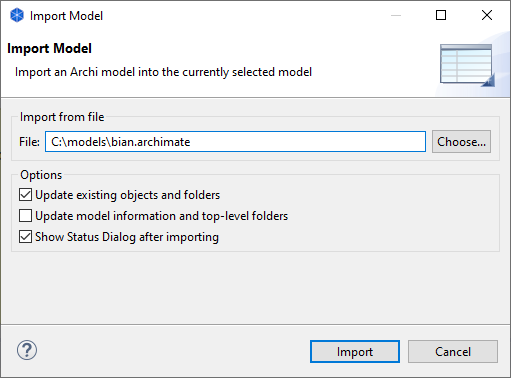
You might wish to import one model into another as a one-off operation or you could maintain a model as a reference model that you can update separately and re-import as required.
After the import is performed you can see in the status dialog what, if anything, was updated or added. Of course, you can undo the import if required.
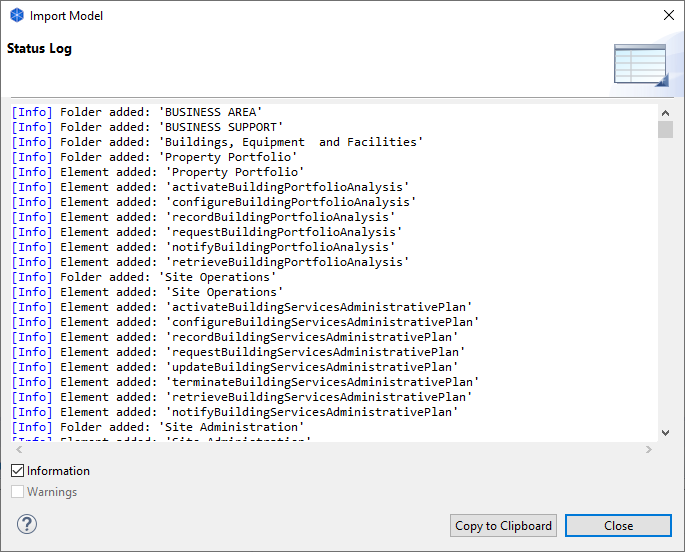
Improvements to the User Interface
Gradients
You can now set gradients per diagram object (“None”, “Top”, “Right”, “Left”, “Bottom”) rather than globally for the application:
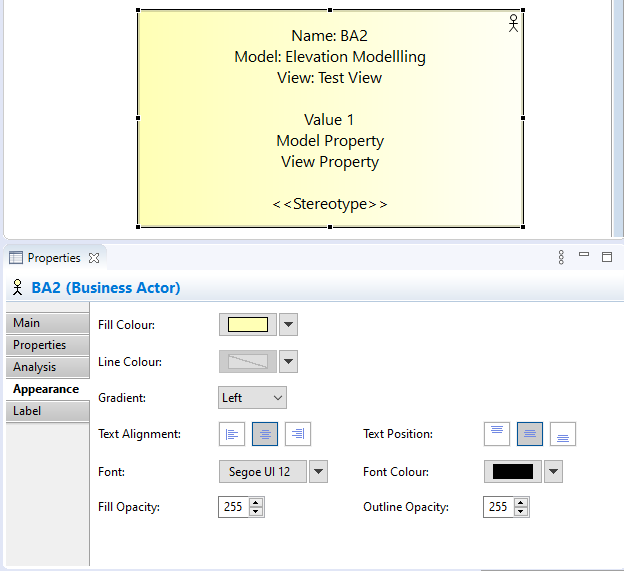
Application Fonts
You can now set the font to use for application text and tree controls. These include single line text controls (for example, the “Name” text field), multi-line text controls (for example, the “Documentation” text control), the Model Tree, the Navigator Tree, the Properties Table, and the Analysis Tables.
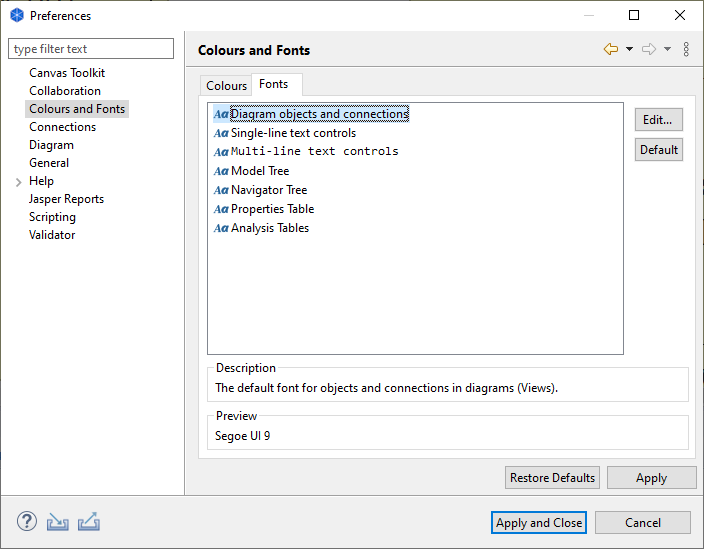
You might wish to set a mono-spaced font for the Documentation field so that the text aligns:
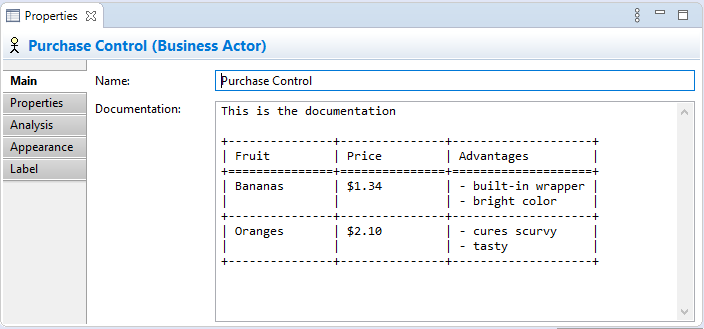
Other features
There are many more features and fixes in Archi 4.7 and we suggest you explore them by downloading Archi 4.7 and reading the User Guide.
Many thanks for support, we hope you enjoy Archi 4.7 and future updates and plug-ins!
