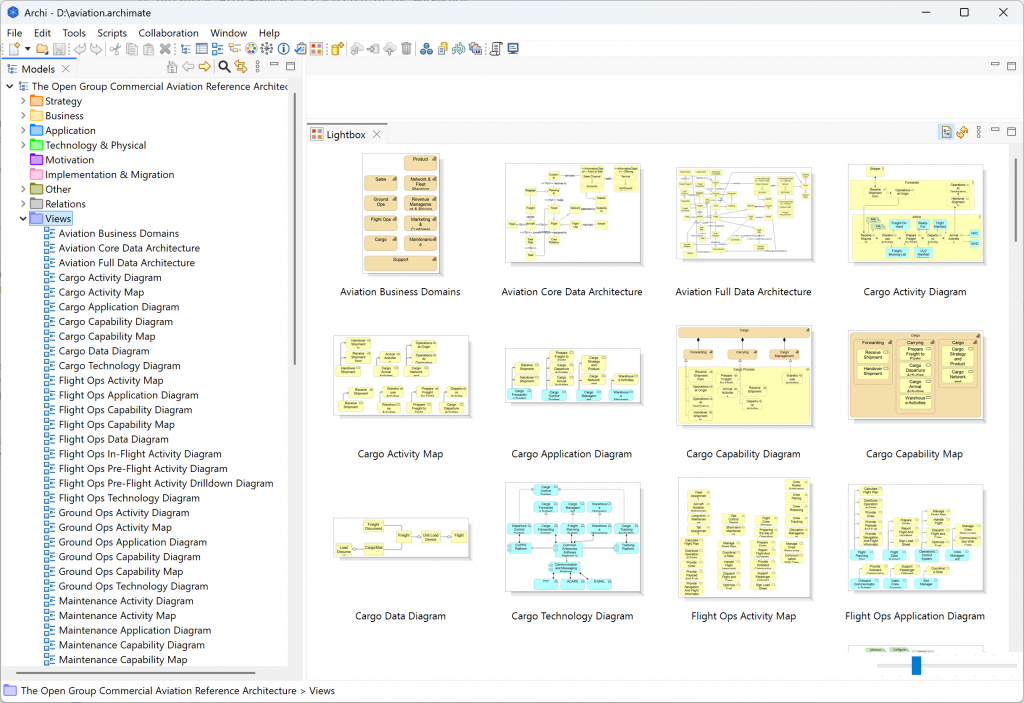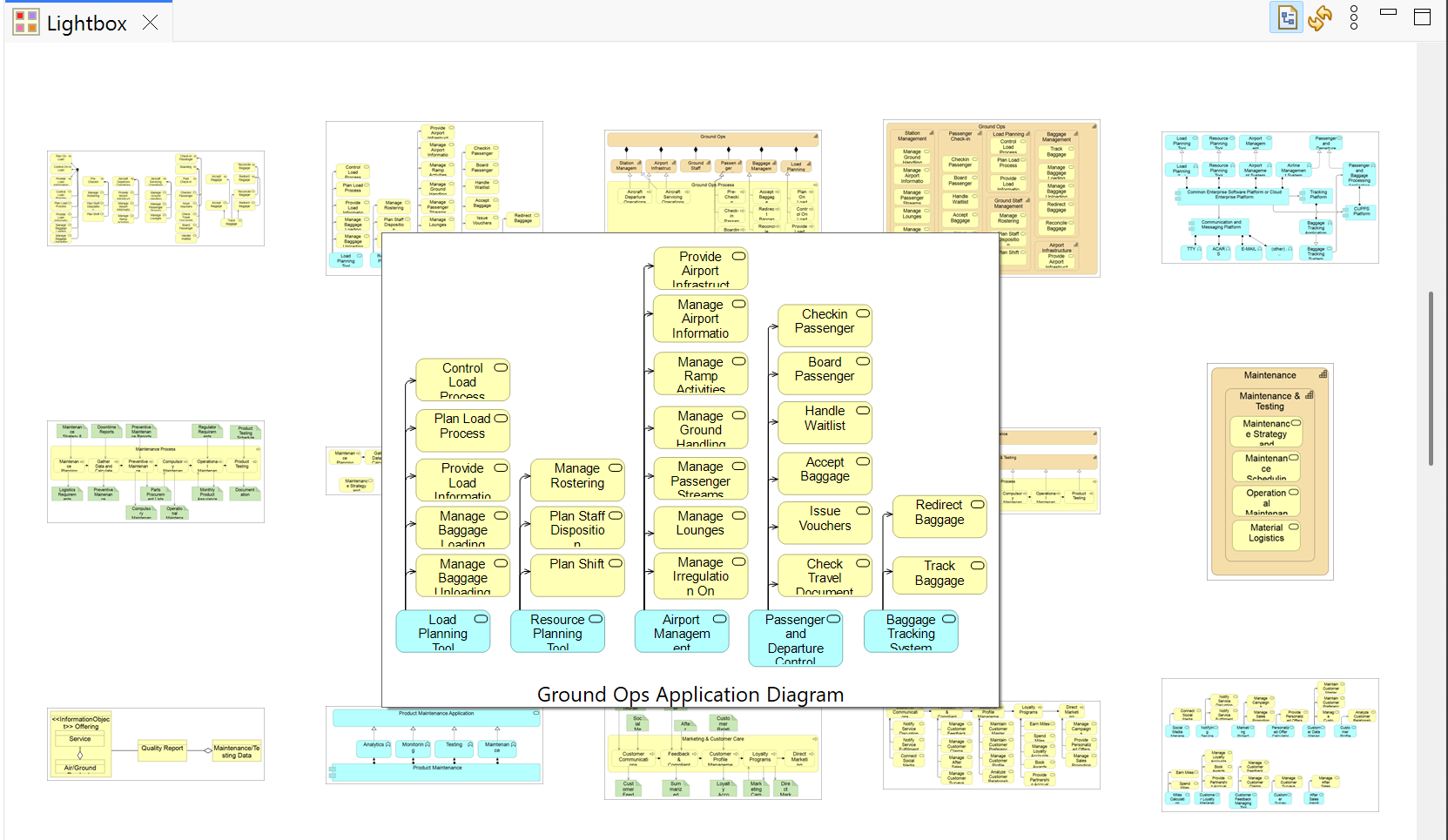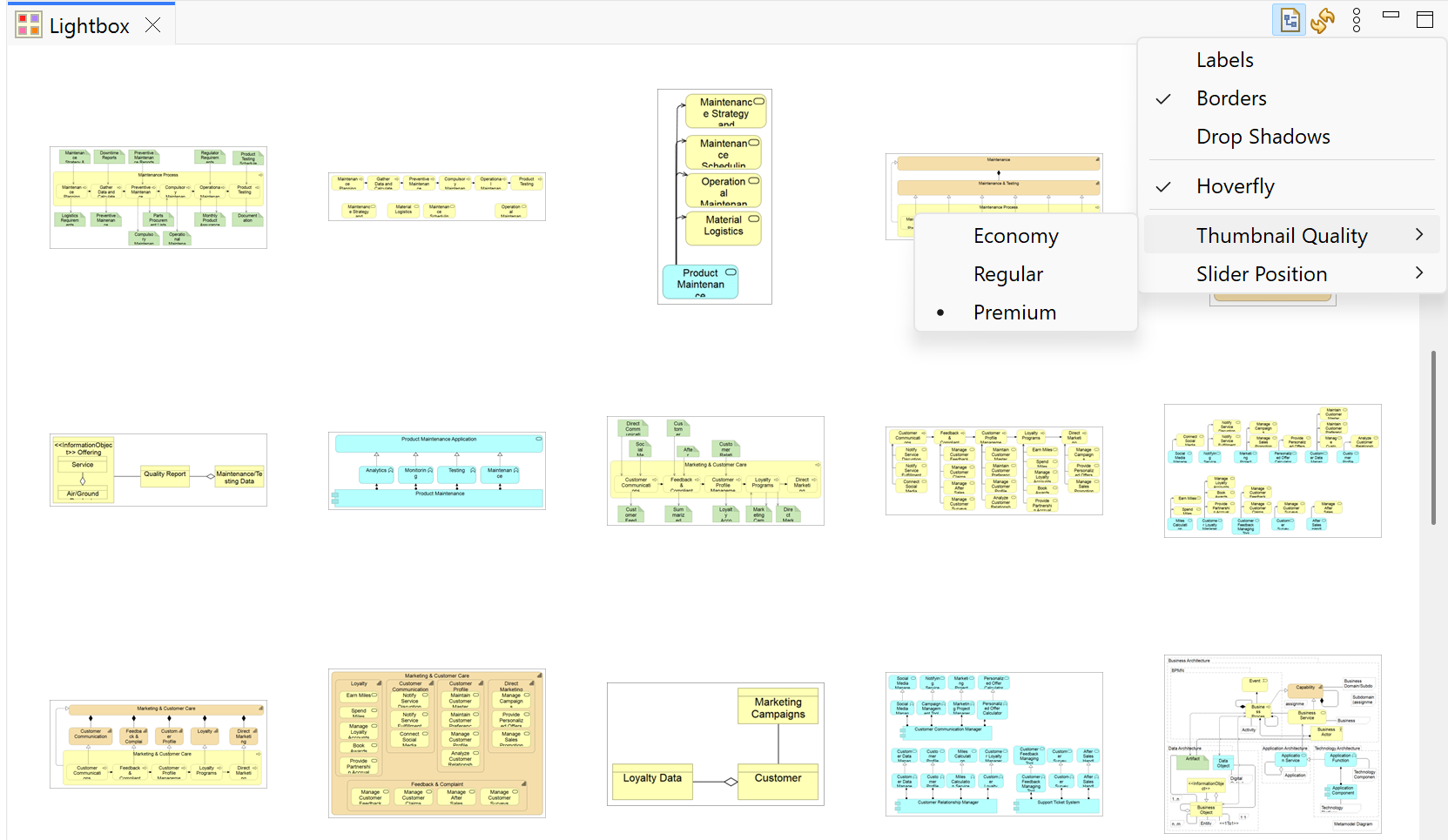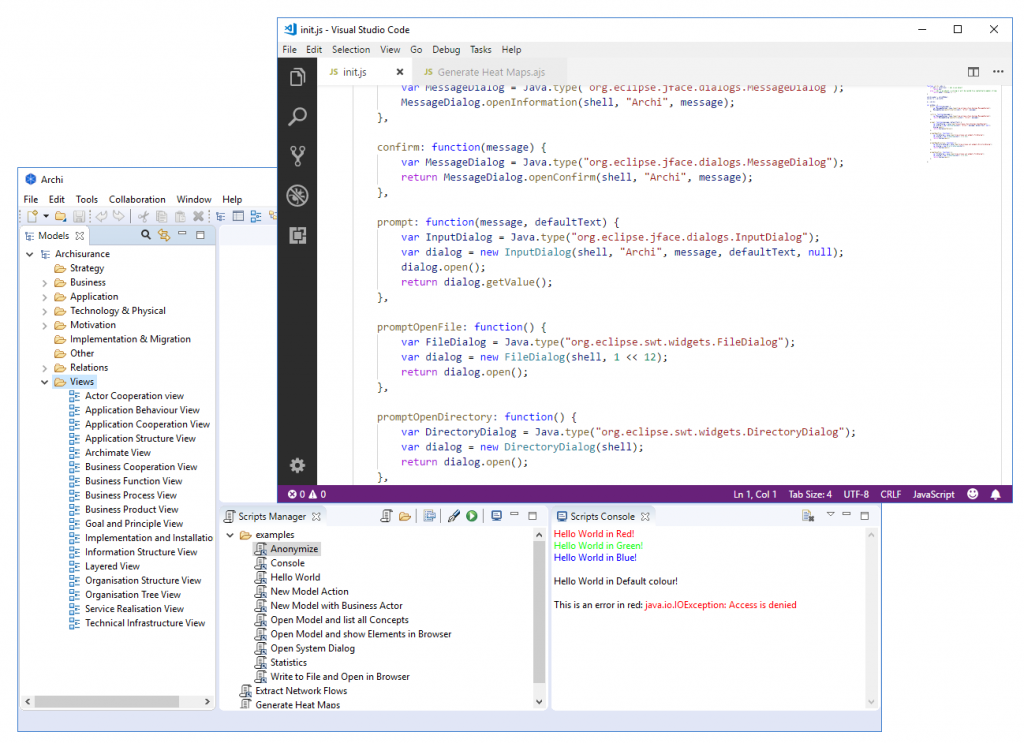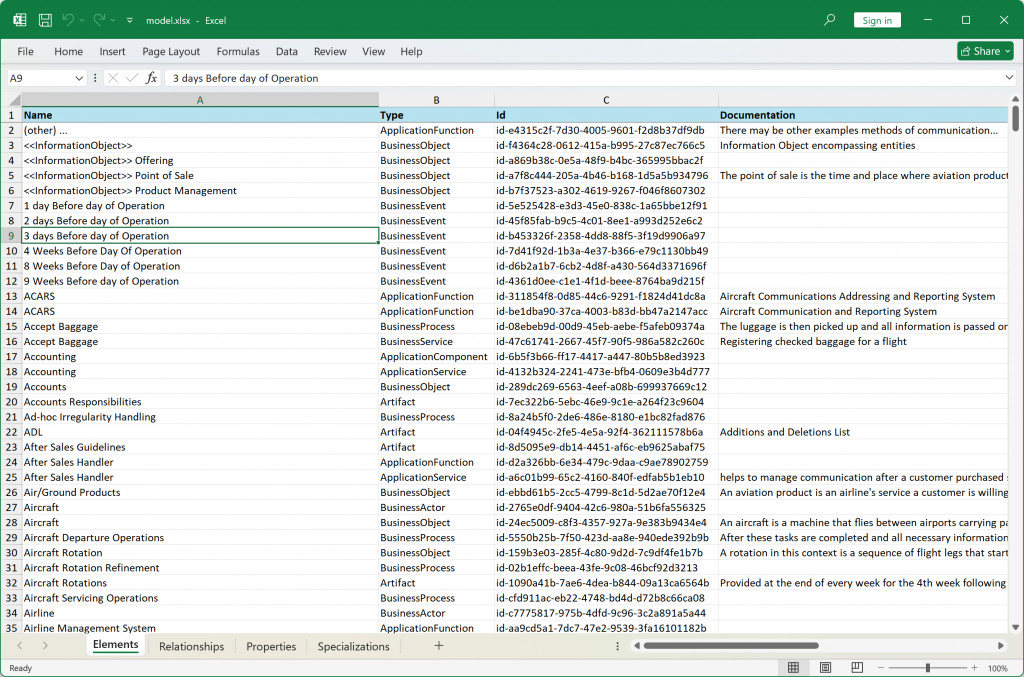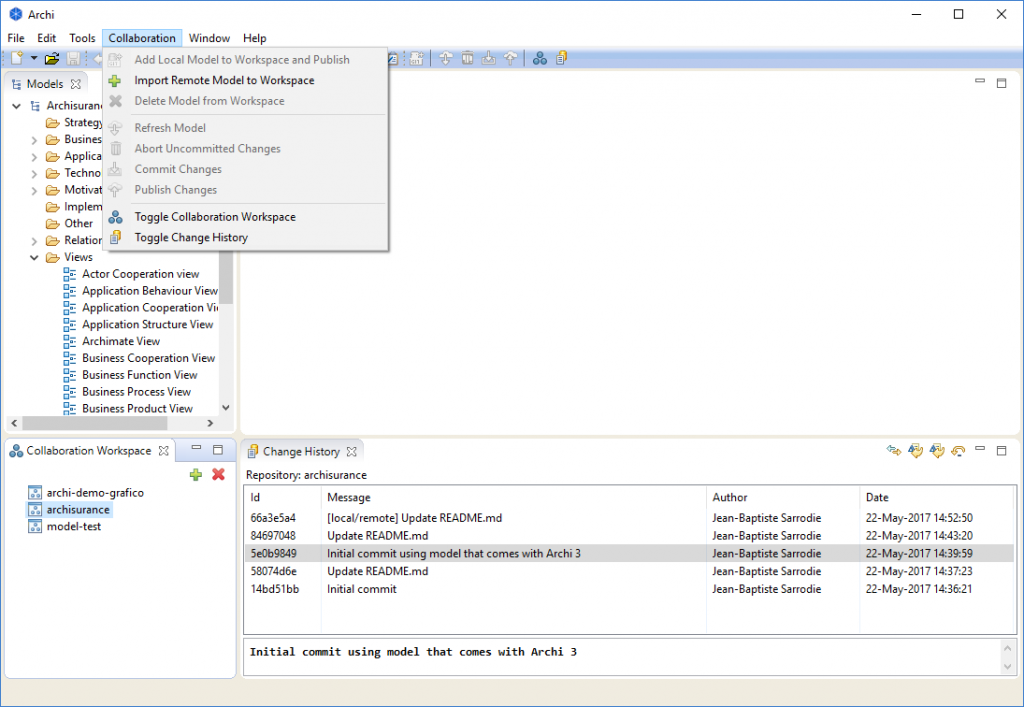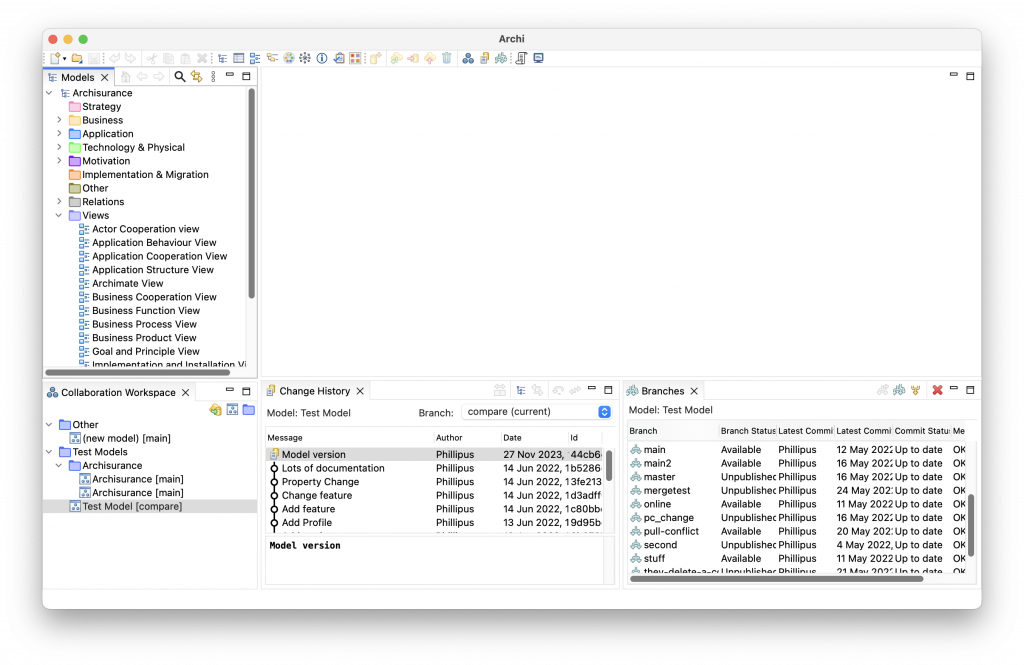Archi Plug-ins
Archi plug-ins contribute additional functionality to Archi. You can download a plug-in and install it into your copy of Archi. To install a plug-in follow the installation instructions.
- Lightbox for Archi – a Gallery of ArchiMate Views
- jArchi – Scripting for Archi
- Archi Export to Excel
- coArchi – Model Collaboration for Archi
- coArchi2 – Model Collaboration for Archi

Lightbox for Archi – a Gallery of ArchiMate Views
Version 1.3
Do you, as an Enterprise Architect, find yourself looking at the long list of ArchiMate Views in Archi’s Models Tree and think, “Now which View was it that I wanted? If only I had some kind of gallery preview so that when I select either the model, a Views folder, or a View in the Models Tree I get a preview of all the Views in that container. And wouldn’t it be handy if I could open a selected View from the gallery? And, what’s more, I’d like to resize the thumbnail images with a slider widget…and get a bigger preview of the thumbnail image when I hover over it. If only there was such a plug-in for Archi…”
Welcome to Lightbox for Archi. This is a plug-in for Archi that allows you to do all of the above.
- Preview diagram Views for the whole model or a selected folder
- Hide or show Views in sub-folders
- Hide/Show labels
- Hide/Show image borders
- Hide/Show image drop shadows
- The “Hoverfly” enables you to hover your mouse over a thumbnail to get the bigger picture
- Thumbnail image quality settings of “Economy”, “Regular”, or “Premium” (uses more or less memory)
- Sizing slider positions of “bottom”, “left”, or “none”
- Use mouse wheel or trackpad to resize thumbnails
- Image caching
Requires Archi 5.6 or later.
Quick start:
- Install Lightbox
- Click on the Lightbox button icon on the toolbar, or select the menu item “Tools -> Lightbox” to open the Lightbox window
- In the Models Tree select either a root model node, a folder containing Views, or a View
- The View thumbnails appear in Lightbox
This is available for Patreon members as a thank-you for your support ($5 or more a month). If you’ve contributed long term by some other means (PayPal for example) please email me so we can get you a copy.

jArchi – Scripting for Archi
Version 1.11
This is an extension to Archi that allows scripting using the JavaScript language. The jArchi scripting API has access to the components of an Archi model so that you can construct your own tasks and queries to achieve things that you might not be able to do easily via the user interface. For example you could write a jArchi script to:
- Generate reports
- Create heat maps
- Import and export to and from different formats
- Query models
- Quickly replace or merge concepts
- Find and remove redundant elements
- Batch processing
jArchi users can share their scripts and learn from each other, see here for some shared scripts.
We’ve written about what jArchi is and how we’re distributing it in this blog post.
The source code for jArchi is freely available at GitHub, but if you would like the compiled version as a ready-to-go drop-in Archi plug-in with examples then this option is available for all Patreon members and for PayPal contributors.
Requires Archi 5.5 or later.

Archi Export to Excel
Version 1.1.1
This is a plug-in for Archi that exports model data (elements, relationships, properties, and specializations) to an Excel spreadsheet file.
- Direct export of all ArchiMate model elements, relationships, properties and specializations to native Microsoft *.xlsx file format – each has its own sheet
- Once exported you can analyse and manipulate your model data in Excel
- Supports ACLI (Archi Command Line Interface). Example:
(preamble) --loadModel "path_to/model.archimate" --excel.export "path_to/model.xlsx"
Requires Archi 5.2 or later.
This is available for Patreon members as a thank-you for your support ($5 or more a month).

coArchi – Model Collaboration for Archi
Version 0.9.5
This is an extension to Archi that allows collaborative work on Archi through sharing and versioning of models in a Repository.
- Generally you will need to have a new empty git repository already setup on a git server
- To add the model from the repository locally, select the first toolbar button in the plug-in tab (the green cross). This will clone the repository and create a new blank model
- Work as usual on your model and save it whenever you want
- When you’re ready to commit your changes, then choose “Commit Changes” (this can be done offline)
- When you’re ready to publish/share your work, then choose “Publish Changes”. In case of conflicts (the same concept changed and published by someone else) you’ll see a dialog window helping you to fix them.
More information is available here.
Requires Archi 4.9 or later.

coArchi2 – Model Collaboration for Archi
Version 1.3.1
This is an extension to Archi that allows collaborative work on Archi through sharing and versioning of models in a Repository.
- coArchi2 is a complete re-write of coArchi that has many improvements in speed and functionality
- coArchi2 has many new great features but is a work in progress and so there are some missing features
- Requires Archi 5.6 or later
- Early access is for Patreons and friends of Archi
- Learn more at the Wiki
Installing Archi plug-ins
- Download the Archi plug-in file or files.
- In Archi, select “Manage Plug-ins…” from the main Help menu.
- From the Plug-ins Manager dialog, select “Install New…” and select the file or files (*.archiplugin or *.zip extension).
- When prompted, allow Archi to restart. The plug-in(s) will then be installed when Archi restarts.
When downloading an Archi plug-in, your browser might change the extension to *.zip. You can still install the plug-in from the Plug-ins Manager dialog by selecting *.zip in the file filter.
An Archi plug-in with the *.archiplugin extension is actually a zip compressed file containing one or more *.jar files.
If the *.archiplugin or *.zip plug-in file is unzipped for whatever reason you can manually copy the *.jar files to Archi’s “dropins” folder. The default location of the “dropins” folder (as defined in the Archi.ini file) is located at:
Windows: user.home/AppData/Roaming/Archi/dropins Mac: user.home/Library/Application Support/Archi/dropins Linux: user.home/.archi/dropins
(“user.home” is your user home directory)
Uninstalling Archi plug-ins
- In Archi, select “Manage Plug-ins…” from the main Help menu.
- From the Plug-ins Manager window, select the plug-ins you wish to uninstall and click the “Uninstall” button.
- When prompted, allow Archi to restart. The plug-in(s) will then be uninstalled when Archi restarts.